How to install NASM and compile Assembly program in kali linux.
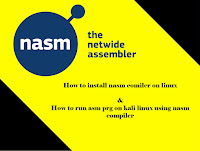
Here i am going to show you how you can install NASM compiler to compile your assembly program in kali linux or any other linux. Step 1: Open terminal in your linux. Step 2: To download and install linux write the command on your terminal " apt-get install nasm" Step 3: Open your text editor and write Hello World program and save it with .asm file extension. section .text global _start _start: mov edx,len mov ecx,msg mov ebx,1 mov eax,4 int 0x80 mov eax,1 int 0x80 section .data msg db 'hello World!' , 0xa len equ $ -msg Step 4: To compile the program write " nasm -f elf64 hello.asm " . ->Here " hello.asm " is the file name so don't get confused. ...

